Web-application «Art:Line» for working with the digital queue
Web-application «Art:Line» is designed for truck drivers to work with the digital queue «Art:Queue» and provides information exchange between the driver and the digital queue operator.
The application does not require anything to be installed on the driver’s smartphone, in fact it is an interactive page on the internet.
To launch the application, the driver needs to go to the web page address in any browser, which will be given to him by the consignee or the queue operator.
Application functions:
The application allows the driver to:
- Register in the digital queue system of the consignee (port, stevedore) to whom he’s carrying the cargo.
- Create an application for digital queue if not done by the consignor.
- Receive notification about the application approval notice and the driver has been assigned a specific time-slot in which the vehicle will be serviced by the consignee.
- Inform the queue operator of movement along the route.
In particular:
- Departure after loading. The queue operator realiяes that the vehicle has already left and this confirms the reservation of the time-slot assigned to it.
- Passing a checkpoint on the route.
The control point is assigned by the consignee to ensure that the vehicle that has passed it is really close to the end point of the route and is on time for the assigned time-slot.
For example, it could be 20 kilometeres to your final destination.
- Notify the queue operator of possible delays in case of breakdowns, traffic jams, etc.
- To report on a road trip cancellation.
- Report on arrival in the parking lot. Arrival in the parking lot means that the vehicle is already waiting to be called to the consignee’s territory for unloading.
Important! The operating logic, input information and order of screens when creating an application and making a trip are finalized according to the customer’s actual business process.
The general principles of driver’s operation in the digital queue system are shown below
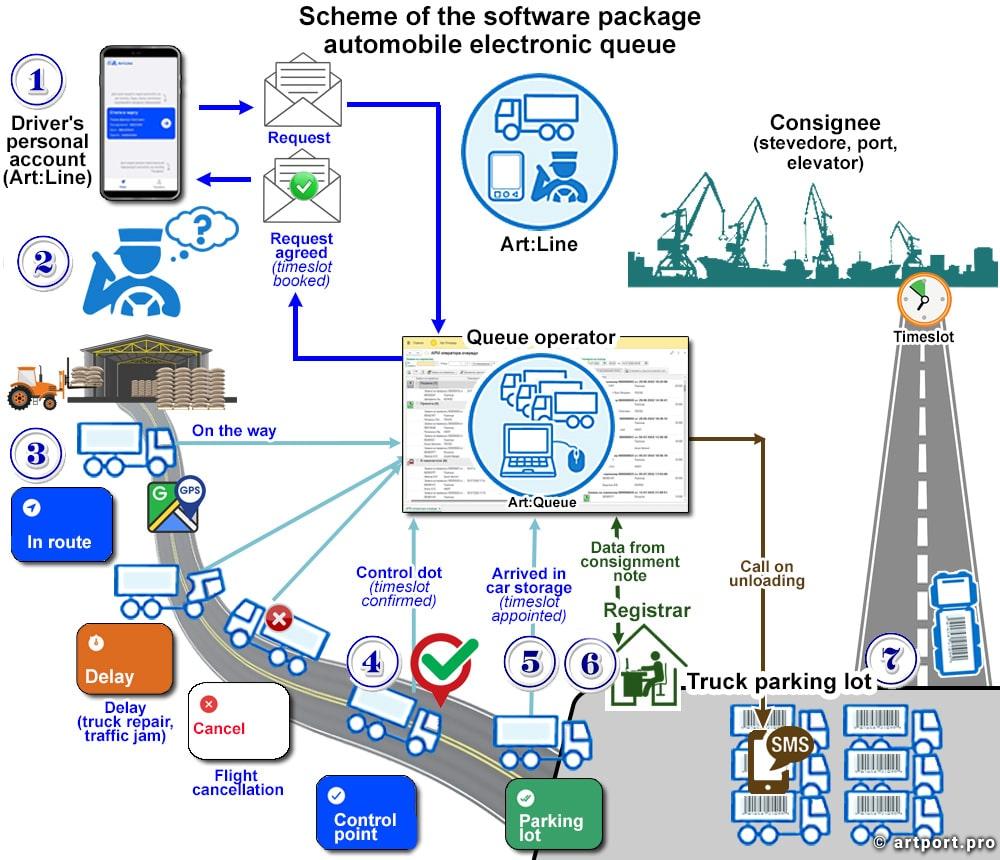
The diagram shows how a driver can register in the system
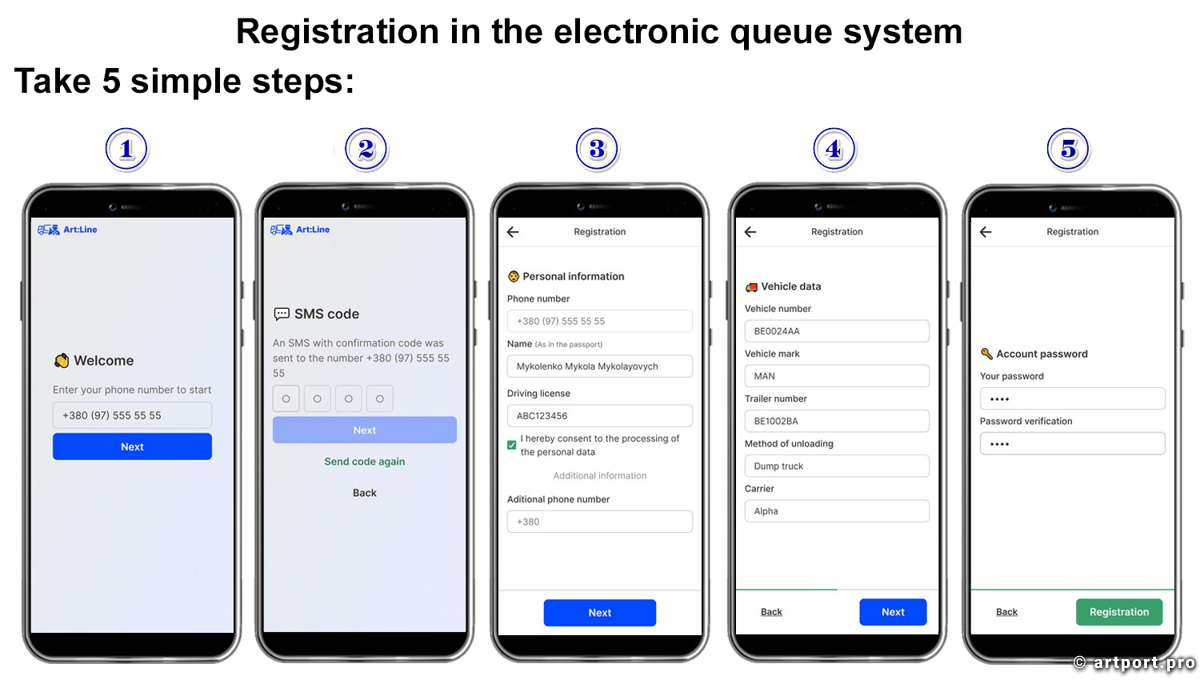
The driver’s actions for preparing an application and exchanging information with the queue operator during the trip are shown in the diagram:
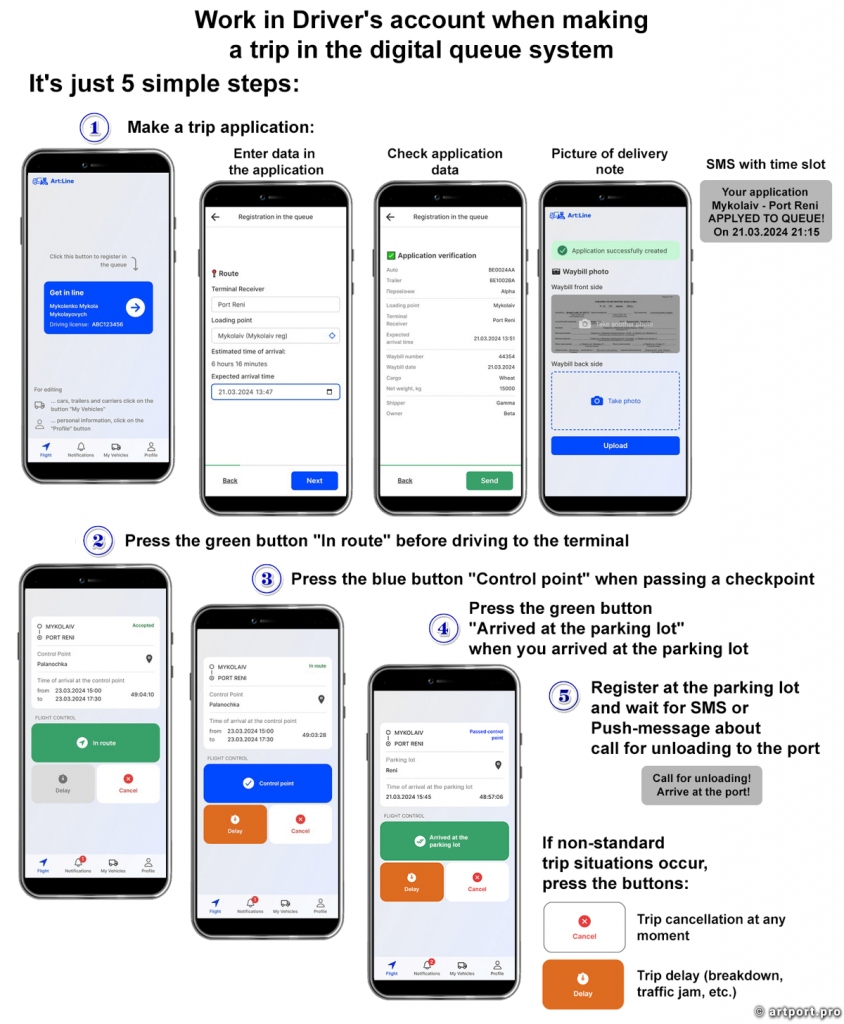
More videos:
К данной конфигурации пока что нет клиентов.